![[Guide] How to apply for Apple Card on iPhone](https://ik.imagekit.io/egba6krn9ftoj/wp-content/uploads/thumbs_dir/how-to-apply-apple-card-q85oh3spf558ktp62mucvsxyp7hv7ncbjfi9ncrqn4.png)
In this guide we will go step by step , how to apply for Apple Card on iPhone. Step 1 : Open Wallet App on iPhone Step 2 : Tap on Plus icon on Wallet App Step 3: Select Apply for Apple Card Choose the type of card to add to Apple Pay. Select "Apply for Apple Card" Step 4: Click ...
READ MORE +