This step by step guide will help you to buy using PhonePe UPI app from Flipkart.
Step 1:
Add product to your card , select your address and on the Payment section Select PhonePe UPI.
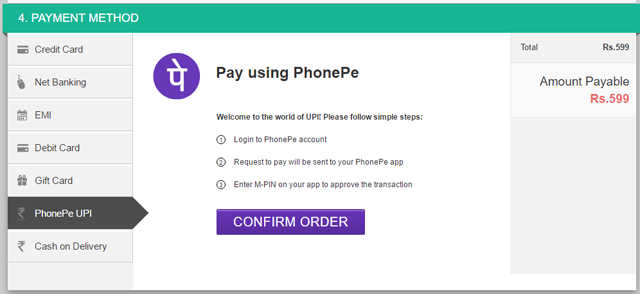
Step 2
Once you click on?Confirm Order, Open PhonePe App and view Pending transaction.
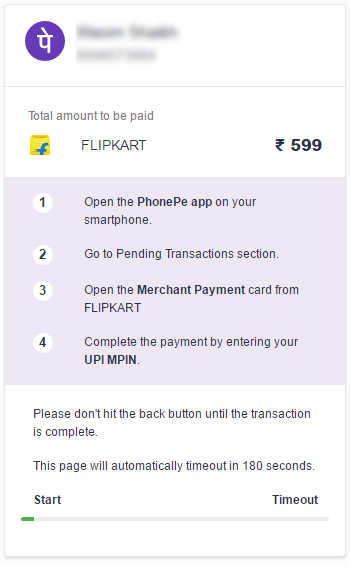
Step 3:
On your app you select your, Bank and Enter MPIN and complete Payment
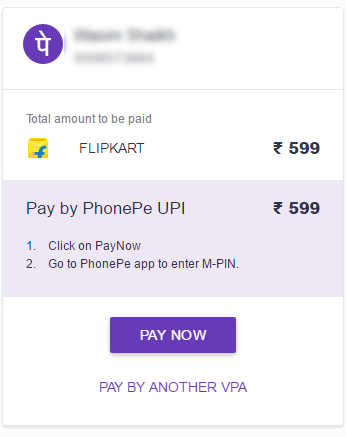
If you have any questions , comments feel free to add below.
The vivo X200 Pro is a flagship smartphone launched in India in December 2024, featuring ZEISS optics, MediaTek Dimensity 9400, and a 6,000mAh battery.…
Introduction Samsung has partnered with Axis Bank to launch two premium credit cards – the Samsung Axis Bank Infinite Credit Card and the Samsung Axis…
With UPI credit card transactions growing by 78% YoY (RBI Data 2024), choosing the right card can save you ₹10,000+…
The Samsung Galaxy A36 5G is one of the most value-for-money smartphones in India, offering a 6.7" Super AMOLED 120Hz display, 50MP triple…
Introduction With 75% of Indian shoppers using EMI for electronics purchases, choosing between Flipkart and Amazon's EMI options can save…
Table of Contents Introduction How Flipkart EMI Works Flipkart EMI Eligibility Criteria Credit Score Requirements List of Approved Banks &…
View Comments
Can a purchase be done on EMI using phonepe app?
how to pay by EMI using phonepe wallet