Oppo Mobiles can be easily bout online without credit cards and also there is no downpayment required.
On the official website of Oppo India there is offer of No Cost EMI with upto 9 months without any additional charge like interest , processing fees and downpayment.
Table of Contents
Step 1 : Go to Official Website of Oppo India.
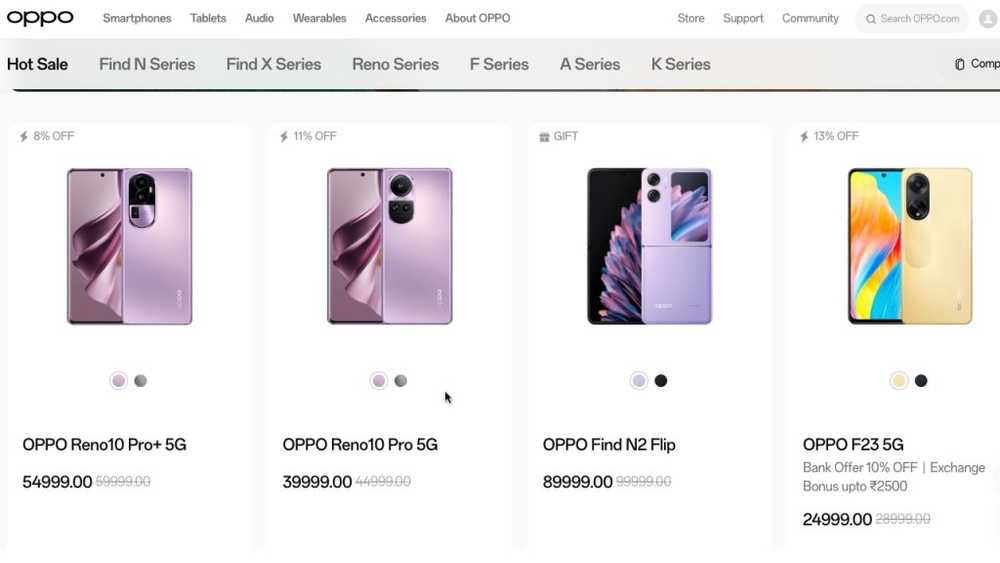
Step 2 : Select Product you want to purchased.
On the product page select product you want to purchase click on buy now. We have selected Oppo reno 10 pro as shown in below image.
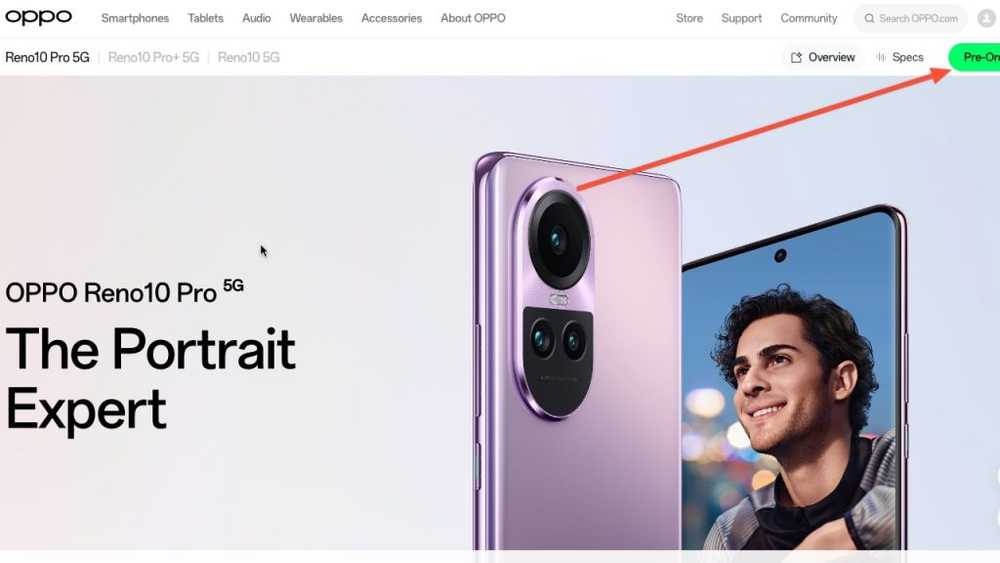
Step 3 : Review your cart product detail.
Review your product details and address once its confirmed , click on “Place Order”
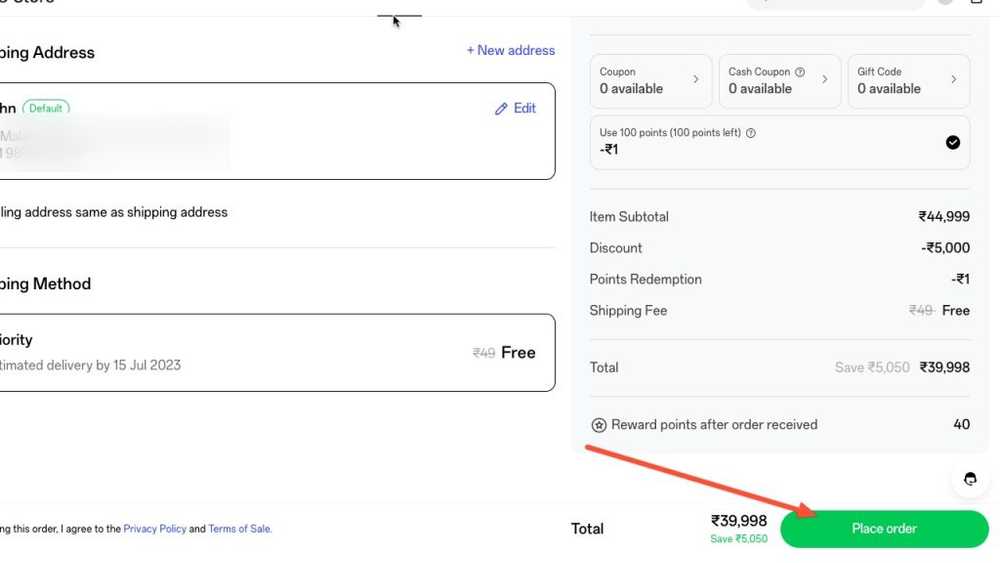
Step 4a : On the Payment Page select Debit Card EMI
On this page first click on 1. EMI, Then Debit Card EMI then select your Bank as shown in below screenshot.
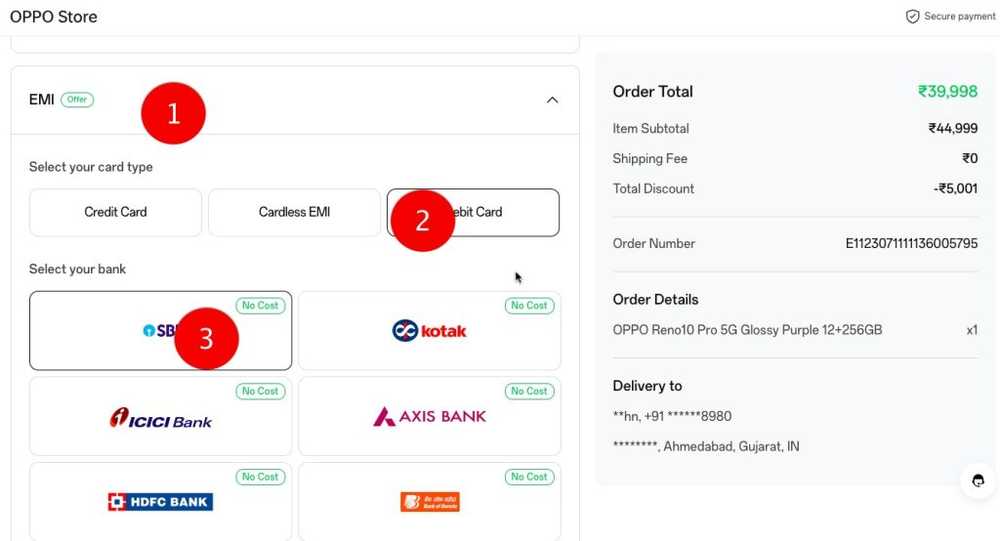
Select EMI month option, add your mobile number for the further process.
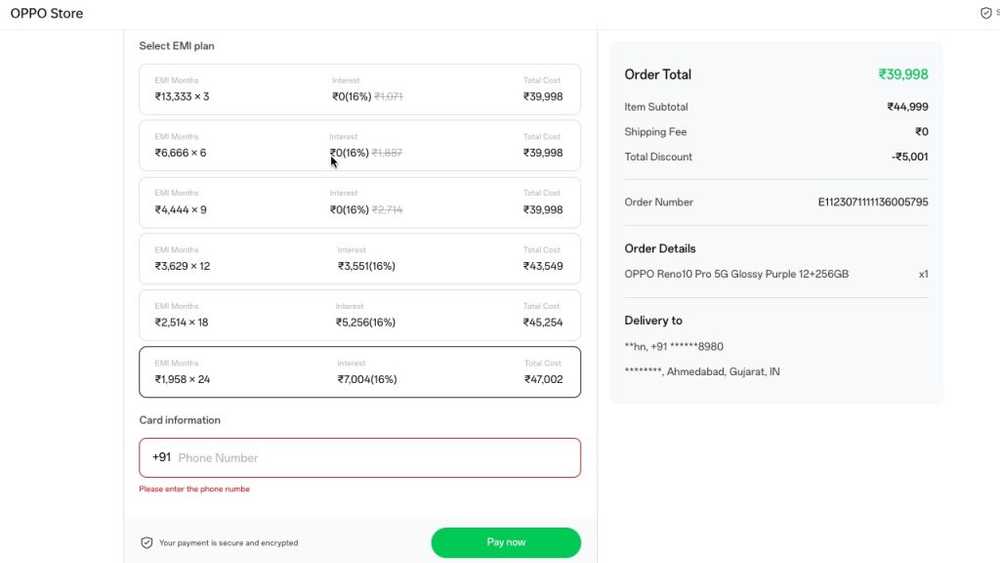
Step 4b : On the Payment Page select Bajaj Finserve EMI
On the payment page select EMI, Cardless EMI , Bajaj Finserve. as shown in below Image

Select Bajaj EMI month option and proceed with the card details.
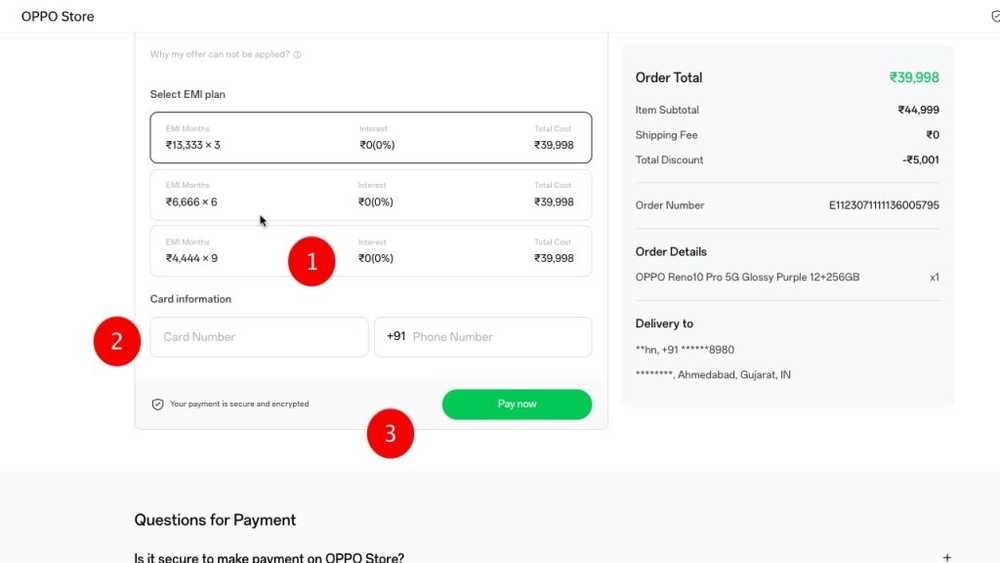

![How to buy Oppo Mobile on EMI – Debit Card EMI and Bajaj Finance EMI – [2023]](https://ik.imagekit.io/egba6krn9ftoj/wp-content/uploads/thumbs_dir/oppo-reno-10-pro-q97z269mhuhvqiidab0cc4pf1x6pinqz0d0ifgvd4s.jpg)
![How to buy Oppo Mobile on EMI – Debit Card EMI and Bajaj Finance EMI – [2023]](https://ik.imagekit.io/egba6krn9ftoj/wp-content/uploads/thumbs_dir/nothing-phone2-emi-q99sjb5iwb8k7on09ov5jtd6vx5x1yexf3ls4bx7p8.jpg)
